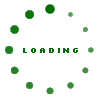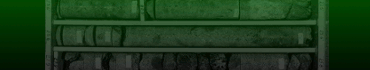Zoom to Town:
Legend
Borings
 Boring Projects
Boring Projects Individual Borings
Individual Borings
Welcome to VTrans subsurface investigations map. This map displays all subsurface investigations performed by VTrans. Agency staff can review the subsequent boring log for a given investigation
by clicking on a boring location, then click on the boring log link that appears for each given boring, on the borings tab to the right.
Online boring logs are currently only available to agency employees. We hope to bring this feature to the public in the near future.
Instructions
- Click the "Zoom to Town" button to activate the "Zoom to Town" drop-down list. Select a town from the "Zoom to Town" drop-down list. This will zoom you into that town.
- Mouse over and click any boring project (yellow dots) or individual boring (red dots). Any projects and/or borings found at the point clicked will be listed in the pane to the right of the map.
- The "tabs" at the top of the pane indicate whether projects or borings is currently displayed and how many are listed. You can change the tab selection simply be click on the desired tab.
- Click the "(show)" link to see the specific location for the given project or boring.
- Click on "Boring Log for [Boring Log Number]" to open the boring log in a new tab/window.