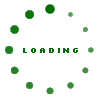Welcome to VTrans Routelogs map. This map displays all the segments representing the currently available routelogs. Click on an orange segment to see more information about the routelog, and to access it.
Route Logs also available via town or route selection here.
Route Logs also available via town or route selection here.
Instructions
- Mouse over and click any part of the orange rotuelog segments on the map. A pop-up window will display information about that segment, including a hyperlink to the routelog.
- Click the "Routelog" link to open the routelog. Routelogs are stored in PDF format.
- Click the "zoom to" link to zoom in further.
- Click the "Full Extent" to return to the full extent of Vermont at anytime.
- You can change the basemap from the "Basemaps" drop-down list. Select from street map, color orthophotography, or black and white orthophotography.
- Click the "Zoom to Town" button to activate the "Zoom to Town" drop-down list. Select a town from the "Zoom to Town" drop-down list. This will zoom you into that town.